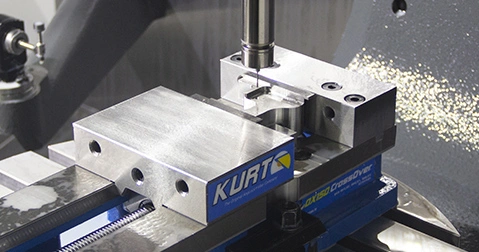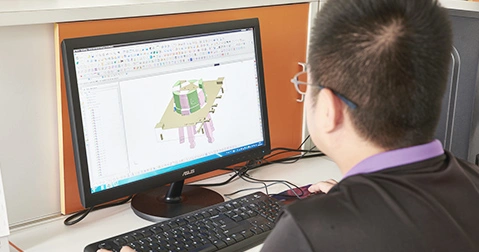5 Solid Tips to Help You Create the Ideal BOM
The Bill of Materials (BOM) refers to a detailed and thorough list of raw materials, quantities required, assemblies, components, sub-assemblies and parts required in the engineering and production of a product. It is a document that gives a comprehensive overview of all the items required in successfully prototyping and producing the perfect product from concept to launch.
Specificity is key in creating the ideal BOM. Ensure that your bill of materials contain the right amount of detail, remains comprehensive and analyzable by following these steps:
1. Create the document by tailoring your BOM to the project needs
Depending on your software solutions, you may already have a generic template for creating your BOM. For the purpose of this topic, we shall assume the use of Microsoft Excel.
To begin, save the BOM file with the name of the company, project and quotation date. This will make the file easy to identify. Next, begin to customize the document around the specific needs of the project. The BOM for creating a smartphone device will definitely differ from that of video gaming console. Speak with the project coordinator from your client side and highlight what information and methods work best for them. Your BOM should match the unique demands of the client and their project.
2. Include only important information
Because of the level of precision and volume of data contained in a bill of material, it is very easy for the client or reviewing parties to get lost. Although this may be a little tasking as everything seems important, having a guide on what and what shouldn’t go into your BOM will help you keep it simple and fine-tuned.
It is imperative to note that the data and information that is required in each BOM may and should differ from project to project and build to build. Below are some details that are more commonly used. You can consider including the following information (depending on its relevance to your project) in your BOM:
i. Part name and part description
Your BOM must include the part name and a brief description. The description may be highlighted according to where the part fits or how it works. Other details important under this heading include the dimension of the part, the name of the part and color. Giving each part a name and description will help differentiate it from similar parts that may be made from the same element or functions within the same component.
ii. Manufacturer name
Even when manufacturing your own part, the chances that you will still make use of commercial off-the-shelf products (COTS) is high. Make a listing of the manufacturer of each part and ensure the availability of these parts from each supplier before submitting your BOM.
Knowing the parts that you’d be working with forehand will also help you avoid unforeseen replacement challenges and even highlight the need to switch manufacturers if one or two of your experts do not favour such brand.
iii. Part number
Including part numbers will help the assembly team understand what goes where. Each part that you have sourced from a manufacturer contains a part number. This part number is unique for each component. This will therefore guide the procurement team in also differentiating each part series from another and ensure the accurate part is purchased.
iv. Quantity
The quantity should clearly state the number of each part that is required for the production process. The quantity is a critical in any BOM because it allows the production team to plan ahead of time. It also delivers more negotiating power in times of bulk purchases to negotiate lower prices with the suppliers.
v. Unit of measurement
Right next to the quantity field, include the unit of measurement for each part. Common units are pieces, tons, litres, inches, feet, ounces and more. This ensures that no confusion arises when procuring the materials.
vi. Part level
The part level designates the level that the part belongs in the product assembly. This may be components, sub-assemblies or main assembly. You may use and define tickmarks such as A, B or C to denote hierarchy.
vii. Revision version
The revision version comes to play when sending out subsequent BOMs. After the first BOMs must have been sent, it is possible that certain changes have been deliberated and agreed. By denoting the revision version, the client and reviewer can keep track of what changes have been considered and the version of the part or component currently being developed.
viii. BOM level
The BOM level is a priority scale, describing the importance or the rank that each part holds in the entirety of the document. It shows the grading and hierarchy of parts in the BOM structure.
ix. Procurement type
This shows the status of the item or part in the BOM. There are generally 3 categories of procurement types used in describing BOMs. Items may be fabricated/made, purchased, modified, in-transit or outstanding. They generally show how a material will be obtained and its status.
x. Priority
Prioritizing each part gives the document reviewer a chance to spot the most important items at a glance. Putting a priority scale and BOM level in your document will deliver more understanding on the components that may have longer lead times, costs and safety concerns. It also helps to identify the processes that may be able to continue or halt without the availability of the part in that phase of product manufacturing.
xi. Comments and notes
Depending on the line of communication, adding comments and notes may not be important in BOM. If you feel the need to call out certain details, include an appendix, tickmark legend, comments or notes to the concerned parts of the BOM document.
3. Do a cross-check
Before concluding on your BOM, ensure that you double check the information included for completeness and accuracy. Re-confirm with suppliers for rates and availability. Look out for spell errors, ensure that the document is properly structured and can be navigated as intended.
4. Request for reviews
Just before you hit send and share the BOM with the client, have an extra pair of eyes from your team review the document. There is a very high chance that they will catch something that you may forget to include, sight errors and suggest a neater or easier flow for presentation.
5. Update as required
Depending on the feedback you have received and updates you have agreed, you will need to update your BOM as needed. Remember to keep a record of changes that you have made and save it according to version or build numbers.
FIRSTPART MANUFACTURING IN CHINA
We invite you to collaborate with us on your next project for CNC machining, 3D printing, Injection molding, urethane casting, sheet metal, rapid tooling and rapid prototyping. Requesting for a quote at First Part is easy and straight forward. With a detailed and well-crafted BOM, we are able provide you with faster quotes. This will also serve as a concise documentation for all the information required to provide you with a more precise and accurate estimate for the cost of your project