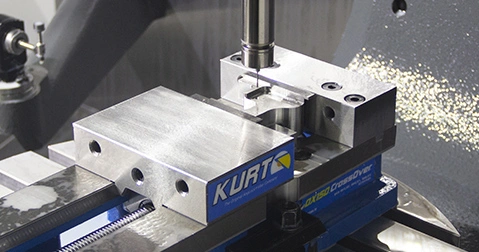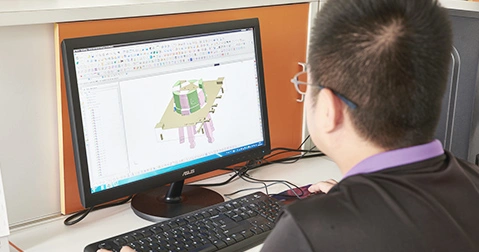WFH – 3 Recommendations to Help Optimize Productivity and Deliver Quality
As the COVID-19 Pandemic continues to rock the world, many government organizations, private investments and social causes have encouraged #workfromhome, #stayathome and #socialdistancing. As a machinist, designer, entrepreneur, material scientist, engineer or 3D printer, working from home may seem a bit tricky; from dealing with the kids (if you have them) to petty disturbances, an over comfortable couch and online collaboration, it is easy to see how it can be difficult to optimize productivity. This blog takes a look at the simplest ways to help you #staysafe, #workfromhome and deliver quality.
1. Get a 3D printer
If you’re a core machinist, fabricating physical products at home may be near impossible. Unless you have a spare CNC machine, lathe, mill or turner in your garage, design and prototyping is all you’re likely to get done. To achieve more when working from home, owning a 3D printer becomes an essential equipment. With a 3D printer, you can design, test, iterate on feedbacks, make corrections and prototype at breakneck speed. Depending on what your needs are, you can get a 3D printer for quick rapid prototyping from home or transport one of the devices in your workplace to your home.
2. Set up your work area
Next, survey your home and decide where you will use as your workspace. Keep in mind that this area should be relatively silent and secluded from your day to day distractions. For instance, it may not be most effective to use your gaming room to work if you know you’re likely to have the kids playing on the console all day long.
After you have picked your spot, set up a table and chair at comfortable height; this will help you avoid back aches arising from improper posturing. Next, take appropriate safety measures by considering the wiring, the tables, the distance of your devices to one another to prevent accidents, trips and electrocution. The ideal workspace is air-conditioned to prevent heat build up from thermal sinks and CPUs in the room. Once your workspace is setup, you’re ready to get to work.
3. Set up your 3D printer
The next step is to set up your 3D printer. While most 3D printers will work just fine on the desk, you should try to declutter the space and make it clean, dry and away from the rays of sunlight. Because of the delicacy of the product, you might be better off dedicating a corner of the room to the 3D printer, chemical, resins and other tools.
4. Define work hours
The key to a work-life balance is timing. Even when working from home, it is easy to get carried away with either work or distractions. To ensure that you do not become over immersed in any of these, try to define your work hours with no more or less of 1 hour. For instance, if you decide to work from 9am till 5pm, be ready to leave your workspace at 4:45pm. At most, you should be done with work by 6pm.
Take occasional breaks during work hours; perhaps you can take a stretch after every 30-60 minutes. Defining your work hours helps you to optimize your time, work productively and catch up with your hobbies.
5. Favour accountability through status reports
Use status reports, calendars and deadlines to make collaboration more effective and hold yourself and colleagues accountable. Agree with your co-workers that if work is to close by 5pm, there should be an extra 15 minutes that briefs the entire team on the progress of the day.
Alternatively, you can all agree to send a status report via mail at the end of each day.
6. Leverage Microsoft Teams and Zoom for collaboration
Organize and meet with your team using Microsoft Teams, Skype or Zoom to discuss projects, prototypes, iterations, design and more. This can be particularly helpful in times where written feedback may not cut it or a live demonstration is required.
7. Harness the power of 3D printing
Finally, using 3D printing technology itself, you can get significantly more out of the lockdown and working from home by over-the-air collaborations. If you’re lucky enough to have every member of your team owning a 3D printer, design updates and new prototype versions can be experienced by everyone by simply sharing the design files over the air. At the right print settings, each person can have a physical 3D printed model to work with, suggest improvements and make updates.
The power of 3D printing will even be more pronounced in instances where a tight deadline is to be met, allowing teams continuous innovation, collaboration and results from the comfort and safety of their homes.
FirstPart 3D Printing Services in China
Don’t or can’t get a 3D printer? Come to Firstpart!
As one of the top manufacturers in China, we encourage you to try out our high-quality online and offline 3D printing service solutions to work from home and get started with your first 3D project. Our engineers are available to help with a free quote and design evaluation. Depending on the nature of your project, you will typically receive your quote in a number of hours as well as several suggestions on how to optimize your end part.
FirstPart also provides stringent quality control evaluations and super-efficient logistics that guarantees that you receive your 3D printed objects, produced to specifications as desired, quick, intact and most importantly, affordably.