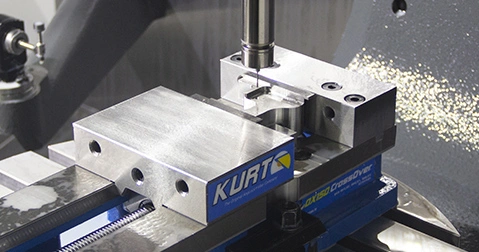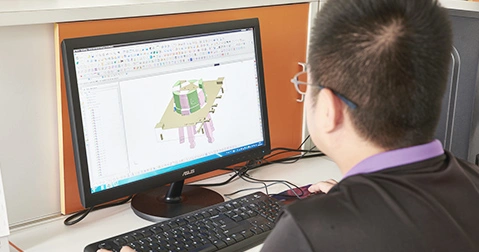3D printing is revered for its affordability, speed, and digital versatility. Once designed and modeled into a CAD file, 3D printers make it very possible to obtain a physical iteration of your concept or idea in as quick as 24 hours. 3D printed parts are excellent for product prototyping, sampling, market exhibitions, mockups, and in some cases, functional test pieces. But even when you obtain your newly printed prototype, there is usually some work to be done on your part. One of such operations is cleaning. Due to the complexity of 3D printing, filaments, powders, support solutions, and materials are often residue on the part. The fragility of a freshly printed part also means that some care must be taken when handling your part. How then do you clean your 3D printed part post-print? Today’s article covers simple materials that you can use to clean your 3D printed parts and give them an excellent finish!
Understanding the cleaning process
As we mentioned earlier, 3D printed parts can be very fragile in the first couple of hours. These parts are made through the extrusion of the material through a nozzle onto a bed. When the final part is made, the cleaning process starts from the part removal. It progresses to first cleaning, support removal, and manual finish.
Start With Part Removal
After the print has been completed, removing the part from the print bed is the first step. How the part comes out essentially determines what needs to be done before the part can be used.
The simplest way to remove any part is to apply a gentle force to see if the part is likely to pull out and detach from the bed. When you have a stuck part, you will need some workarounds to free your part.
To remove stuck parts, you will need a small putty knife or scraping tool. The ideal tool is slim, sharp, thin, and flexible with a firm grip. The easiest solution is to heat the print bed to around 70oC and use a scraper or knife tool to get under the print and lift gradually. With the tool, gently remove the printed part from the print bed without using too much force. Trying to yank the part of the bed risks damaging the part.
Depending on the type of print bed used, you also opt to cool the bed to ease removal. For all glass print beds, cooling the bed in a freezer or placing it on a block of ice for about 20 minutes will make the part removal very seamless. Other hacks involve using a liquid solution to weaken the force between the bed and the part before applying a small force to free the part.
Removing Support Items
If you have used printing techniques like FDM or SLA that require support materials, it is imperative that you remove the support material before you commence cleaning. You need to take much care during this process. How you remove the support material largely depends on the support material type and the printing technology used.
FDM and SLA-Printed Parts
For FDM and SLA parts, begin support removal by removing those supports that are most visible. Start with your fingers and gently work through the part, breaking off the supports that seem susceptible to minimal physical force. Take your time to do this. Although the process can be a bit arduous, most of the support structures will be off the part by the time you’re done with the handwork.
For harder support structures, use a small scraping tool or putty knife. Ensure that you first heat the tool and cut closest to the part to prevent pulling and scarring from the material. Heating the tool will also make the support removal process significantly easier and cleaner.
Support removal is very important before proceeding to the cleaning stage because leaving them on during the washing or curing process may produce improperly cured and gummy parts.
Soluble Support Materials
Some 3D printers create part support using soluble materials. If this is the case for you, you can rid the support material using some hot water and detergent. To do this, use the manufacturer-recommended detergent to soak the part in hot water for some hours. The exact time required will vary with the volume of water and the part size. To dissolve the support material even faster, find a way to agitate the water to ensure it properly circulates the part.
If after the part is removed from the water, all supports have not been removed, you can proceed to use a sodium hydroxide bath to dissolve the remaining support material.
Single Extruder Systems
Single extruder systems describe 3D printers that print the support material using the same material used for the part itself. Removing these types of support material is largely manual. This can be achieved with the use of your hands or with a pair of pliers. Apparatuses like cutters, dental tools, files, and more can also help reach tight corners, holes, crevices, and channels.
Rinsing
Once you have removed all types of support from the material, a first step to cleaning the part itself can be rinsing. By simply using soapy water or isopropyl alcohol, you can remove residual glue, material strings, debris, and small protrusions by scrubbing the part.
Rinsing isn’t recommended for every part. It may be unsuitable for hollow parts, leading to the trapping of water inside the piece. Rinse softly and try to avoid soaking parts that have crevices in their design in water. Finally, be sure not to be harsh on the part to prevent discoloration or surface texture damage.
Finishing touches
After support removal, the main cleaning and finishing touches commence. Various techniques can be used to make your 3D part cleaner, more lustrous, and cosmetically appealing.
Sanding is one of the most common techniques for cleaning 3D parts. It is used to remove layer lines, unwanted protrusions, support marks, and contours. We recommend using a sandpaper within 120 to 150 grits for major imperfections, but depending on the size of your print, you may proceed to up to 2000 grits. Keep a smooth, circular motion and avoid electric tools that cause friction build-ups that will deform the part’s surface area.
Other finishing solutions